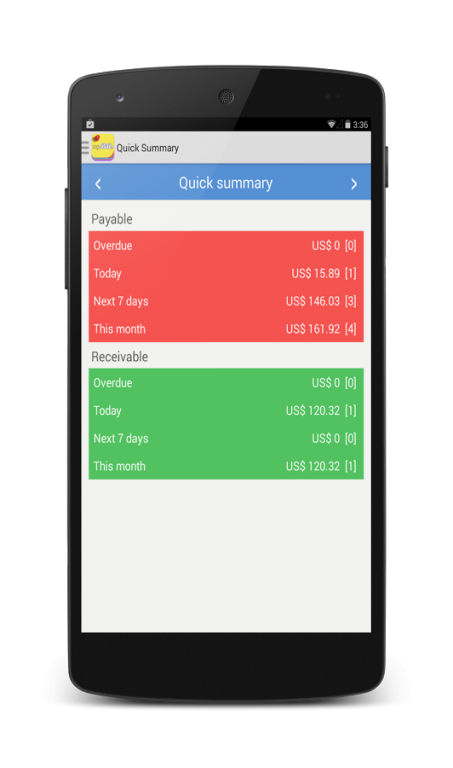myBills with sync
Paid Version
Publisher Description
You no longer have to pay late fee. Get "myBills" to keep track of your bills due dates and avoid late fee. Download "myBills" now and get daily reminders of Monthly or Weekly bills."myBills" notify you daily about upcoming Monthly or Weekly bills. Now you don't have to worry about forgetting to pay your bills while you go about your busy schedule!. "myBills " saves your time in checking unpaid bills by providing quick summary of unpaid bills in home screen
Key Features:
--- Calendar View of Bills.
--- See Over due,Today, This Week and This month’s bills when the app starts up.
--- Identify the state of bills by individual marker on dates.
--- Widget showing no. of Overdue,Today,This Week Bills.
--- Get full details of bills in Pie chart.
--- Reminder Type(Notification type or Bills Overview Popup or Both).
--- Set Reminder for Payable Bills Only or Receivable Bills Only or Both.
--- Easy access. No internet connection required.
--- Add,Edit and Delete Recurrent Bills.
--- Use the built-in calculator to quickly calculate bill amounts.
--- Add bills with categories, amount, due date, repeat bill, amount, notes.
--- Reminder about upcoming Monthly or Weekly bills.
--- Share Bill
-- Upload backup to Dropbox. ( This is Compatible with Android 4.0+)
-- Restore backup from Dropbox. ( This is Compatible with Android 4.0+)
-- Sync bills between Android devices. ( This is Compatible with Android 4.0+)
--- Shows this month total paid amount,unpaid amount and total amount.
--- Shows this month payable amount and receivable amount.
--- Select when to receive notification ,i.e on due date, 1 day before, 2 days before or 3 days before bill due date
--- Change Reminder sound i.e Notification, Alarm, or Ringtone.
--- Simple and Easy to use.
--- Easy data entry.
--- Backup and Restore.
About myBills with sync
myBills with sync is a paid app for Android published in the Office Suites & Tools list of apps, part of Business.
The company that develops myBills with sync is r6 apps. The latest version released by its developer is 1.0. This app was rated by 1 users of our site and has an average rating of 4.0.
To install myBills with sync on your Android device, just click the green Continue To App button above to start the installation process. The app is listed on our website since 2014-05-02 and was downloaded 13 times. We have already checked if the download link is safe, however for your own protection we recommend that you scan the downloaded app with your antivirus. Your antivirus may detect the myBills with sync as malware as malware if the download link to com.r6apps.bills is broken.
How to install myBills with sync on your Android device:
- Click on the Continue To App button on our website. This will redirect you to Google Play.
- Once the myBills with sync is shown in the Google Play listing of your Android device, you can start its download and installation. Tap on the Install button located below the search bar and to the right of the app icon.
- A pop-up window with the permissions required by myBills with sync will be shown. Click on Accept to continue the process.
- myBills with sync will be downloaded onto your device, displaying a progress. Once the download completes, the installation will start and you'll get a notification after the installation is finished.